Certificate in Excel Beginning
課程編號: CEB1001
完成課程後您能學會
所有學員完成課程後將能夠熟練地操作Excel並且明白Excel 功能表上面每一個按鈕的意思以及相關功能。
 |
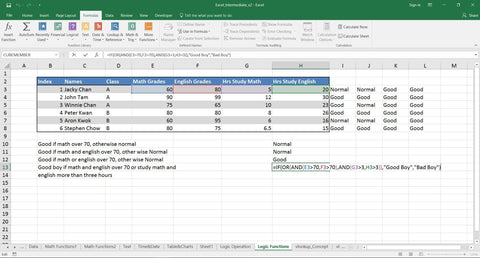 |
Certificate in Excel Beginning 商務課程簡介
Excel 初級商務課程由淺入深,無需任何相關經驗。我們的導師由基礎開始解釋Excel究竟是一套什麼軟件,如何在日常工作中結合MS Office其他軟件WORD, PowerPoint, Access等,完成數據處理以及製作各種不同的商務報表。所有學員完成課程後將會能夠熟練地運用所有基本操作。
本課程融合了多年的實戰經驗,令各位學員能夠充分利用及了解MS Office各版本的特點。由1997年的紮實基礎到 Office 365 雲端版本的最新技術,都能夠靈活運用。
課程特色:適合高速及集中的你,快速學習全部技術,投入日常工作中提升效率 。
課程時數:共 1 堂 每堂 3 小時
課程材料:筆記一份,練習檔案一份。
上課模式:一人一機,真人導師教授課程。
公司培訓:本課程適用於公司團體培訓, 詳情可與我們職員聯絡。
報名資格:課程適合任何人士報讀
報名方法:1)網上即時報名 2) 銀行入數報名
上課地點:銅鑼灣
立即報名:按此報名
證書認可 : 完成課程後可以申領證書一份。
 |
課程內容:
What is MS Office? ![]() What is MS Office?
What is MS Office? ![]() MS Office Software/Apps checklist
MS Office Software/Apps checklist ![]() Why do we use MS Excel?
Why do we use MS Excel? ![]() Is there a substitute for MS Excel?
Is there a substitute for MS Excel? ![]() Windows / Macintosh versions of Excel
Windows / Macintosh versions of Excel ![]() Excel versions
Excel versions![]() Excel File and Layout
Excel File and Layout ![]() What is an Excel file and its extension
What is an Excel file and its extension ![]() How to open an Excel file
How to open an Excel file ![]() Excel layout
Excel layout ![]() Excel cells and operation
Excel cells and operation ![]() Rows and Columns
Rows and Columns ![]() Ribbon layout and structure
Ribbon layout and structure ![]() Ribbon Tabs
Ribbon Tabs ![]() The Excel button
The Excel button
Excel Basic operations ![]() How to save and save as an Excel file?
How to save and save as an Excel file? ![]() How to save an Excel file to an older version
How to save an Excel file to an older version ![]() How to properly save the files to cloud and other servers
How to properly save the files to cloud and other servers ![]() How to save for other file types?
How to save for other file types? ![]() Enter numeric and text data
Enter numeric and text data ![]() Enter data by copy and paste and auto complete
Enter data by copy and paste and auto complete ![]() Investing cell formatting
Investing cell formatting ![]() Cell formatting types
Cell formatting types ![]() Number to Values
Number to Values ![]() Values to Numbers
Values to Numbers ![]() Copy cell formatting
Copy cell formatting ![]() AutoSum
AutoSum ![]() Superscripting and Subscripting
Superscripting and Subscripting ![]() Copy and paste with formulas, values and transpose
Copy and paste with formulas, values and transpose ![]() Inert Rows and Columns
Inert Rows and Columns ![]() Delete Rows and Columns
Delete Rows and Columns ![]() Adjust Rows and Columns
Adjust Rows and Columns ![]() Setting constant height and width for rows and columns
Setting constant height and width for rows and columns ![]() Hide row and columns
Hide row and columns ![]() Use format painter for copying formats
Use format painter for copying formats ![]() How to clear formats, data, hyperlinks and comments
How to clear formats, data, hyperlinks and comments ![]() Skills with find and replace
Skills with find and replace ![]() Merge and centre
Merge and centre ![]() Use wrap test to adjust text length
Use wrap test to adjust text length ![]() Accounting formats and currency formats
Accounting formats and currency formats ![]() How to lock you workbook, worksheets
How to lock you workbook, worksheets
Introduction to Excel functions ![]() What is Excel functions
What is Excel functions ![]() What are the types of excel functions?
What are the types of excel functions? ![]() How to use Excel functions?
How to use Excel functions? ![]() Introduction to Excel operators
Introduction to Excel operators



